Editing film
Today I was able to start editing the commercial. I was very excited to test my knowledge on editing and see how well I could do. I decided to use iMovie‘s. I first picked which takes I wanted to use for the final product. I then laid them all out on the software. I rearrange the takes into the order for the final product. Once I got them all in the correct place, I had to cut some of the footage to make it shorter and meet the time requirement. We had already discussed the music to be believer from Imagine Dragons. When I tried to add the music in didn’t sound good at the cut off. So I had to edit the Soundtrack so that the music would match the footage. I added the different editing transitions such as wipe, fade, and dissolve. After I incorporated all of these aspects together, I was able to get a rough draft on how the commercial would look. So far it looks good and I am excited for the finished product. It is cool to see all the takes that I filmed. All of the different shots coming together to construct one project is such a fun experience. Although I do not edit a lot I was able to use some prior knowledge along with some knowledge learned on editing. I think I’ll be able to use my skill sets in order to create a great commercial. Even though I didn’t use everything that we filmed I still was able to reach 30 seconds. Next class I should be able to complete what I started and improve it. I can’t wait on finishing up.

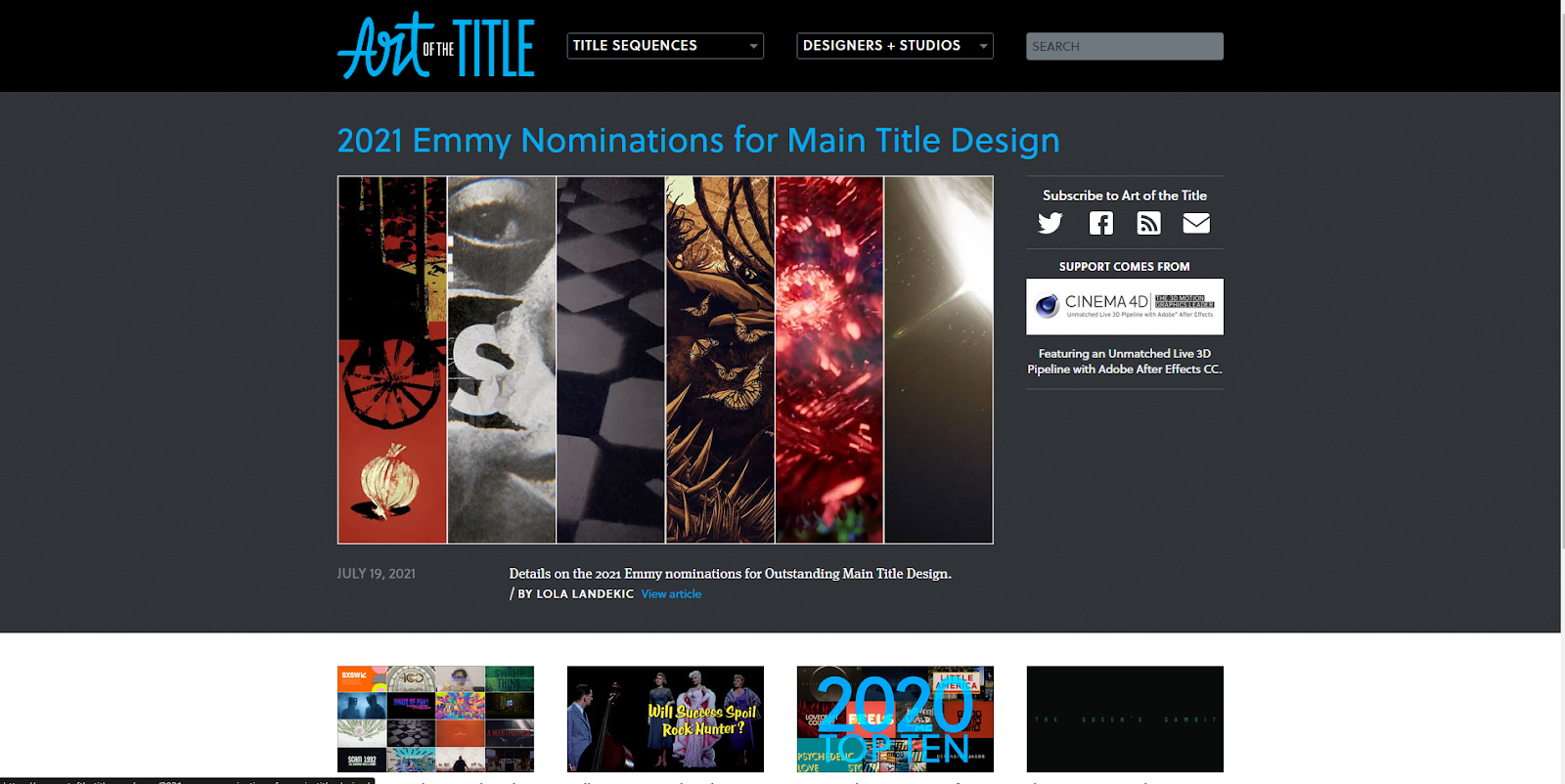
Comments
Post a Comment